Tips on conferencing tools
Web conferencing is easy... and it's becoming more popular than ever.
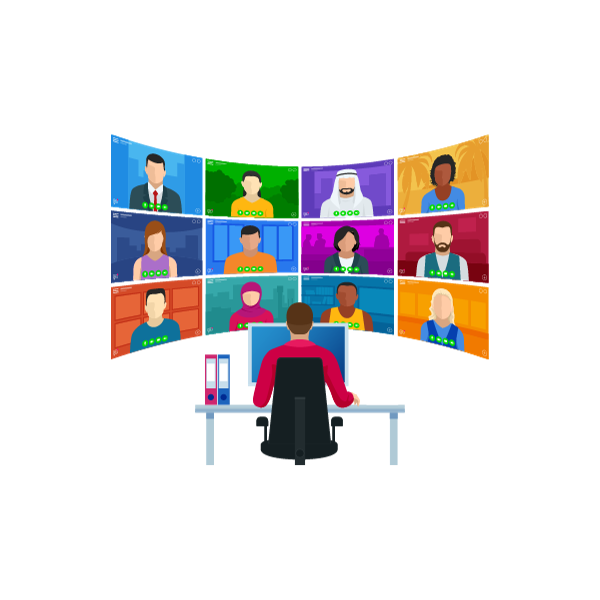
Online meetings can save you time and avoid travel issues. They can bring people together, wherever they are on campus or in the world. More and more in-person meetings are being moved to an online platform. Many academic and job interviews are also moving to the virtual world, so it is important to know how best to use these platforms, and how to be professional and make the best possible first and continuing impressions.
When you set up your software, the most important thing is that you use the same remote meeting software as the other people in the meeting, and that you have it all set up nicely in advance so there are no unwanted surprises.
Check your camera and sound works, check your camera's angle, check your room is tidy, check you're looking smart and presentable.
Pre-video checklist:
- Set up early and really check what people can see. Things happening in the background can be a distraction for others on the call. It's good to show your personality, but if you're doing an online meeting from a shared flat then posters and pictures on the wall might not be for everyone to see.
- If you are in a shared house or space try to let people know in advance that you are on a call so they can keep the noise down. Headphones will help too.
A few tips for during any meeting:
- The first thing to do is introduce yourself.
- Know when to put yourself on mute. It is best to put yourself on mute whenever you're not talking!
- Muting yourself will stop any issues you have with background noise like traffic, dogs barking and phones ringing
And always, remember your manners:
- Talking over other people makes online meetings really messy and confusing
- Stop typing!! Your keyboard is very close to your microphone
Looking for more?
Sources
Google
Google Hangouts
GoToMeeting
GoToMeeting
Microsoft
Microsoft Teams
Skype
Skype
Zoom
Zoom Meeting

More articles in this category:
Coventry University, Student Support
For more information and support on this topic from Coventry University - please click here

